win-acme
win-acme This is a ACMEv2 client for Windows that aims to be very simple to start with, but powerful enough to grow into almost every scenario. A very simple interface to create and install certificates on a local IIS server A more advanced interface for m
www.win-acme.com
win-acme 다운로드 받아서 폴더에 넣자

그런다음 CMD 프롬프트 실행후 win-acme로 이동한다.

해당 폴더에 이동하면 N 입력후 엔터

해당 iis에 등록된 사이트를 찾아서 입력한다.

A 입력후 엔터

해당 도메인 1 입력후 엔터

y를 입력한다 그럼 자동으로 셋팅이 된다.

모두 셋팅완료 이제 n입력후 초기화면 이동
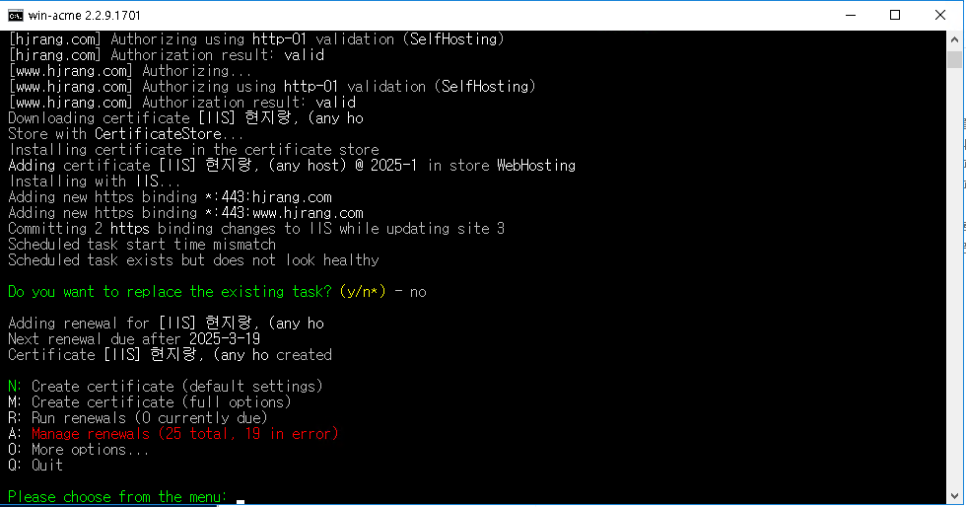
모두 완료..이제 자동갱신 차례
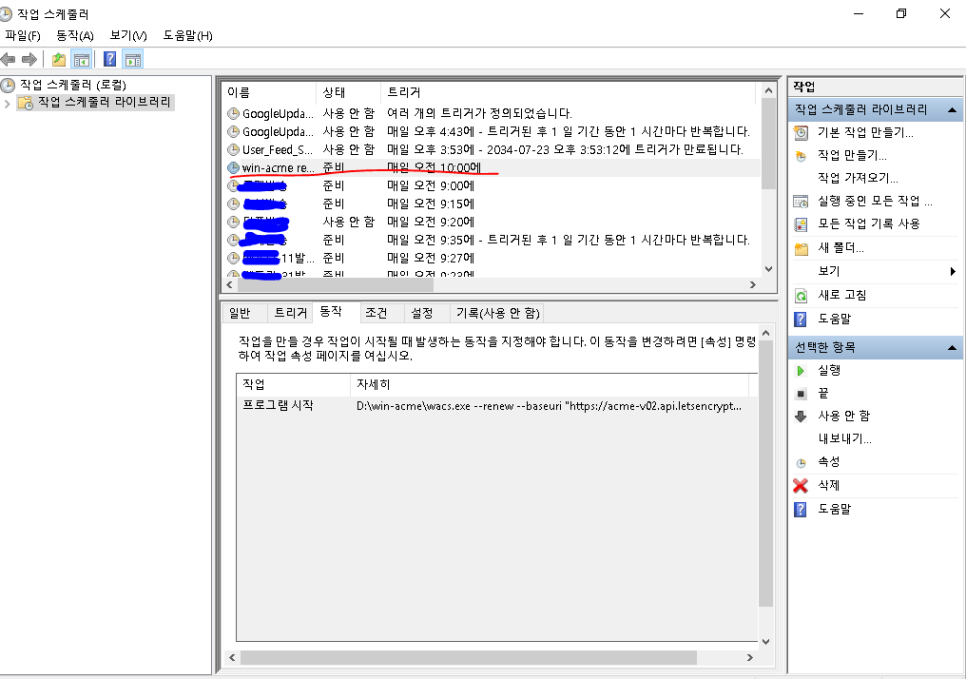
스케줄러 가서 자동셋팅되는걸 확인 할수 있다.
끝~ 너무 쉽다...
다음에 리눅스도 도전!!
'windows' 카테고리의 다른 글
| windows용 php 버전 (0) | 2025.02.14 |
|---|---|
| 원도우11 설치방법 (0) | 2025.02.04 |
| VirtualBox 설치 (0) | 2025.02.03 |